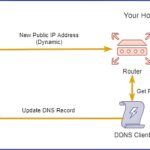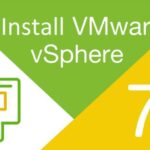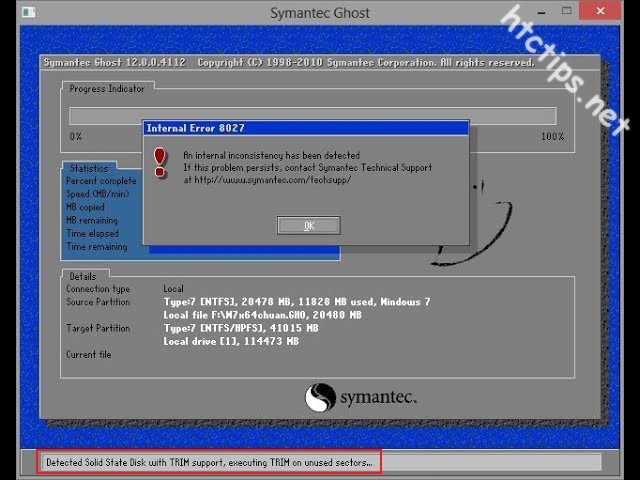
Lỗi Internal Error 8027 ‘An internal inconsistenoy has been detected’ là do TRIM đang được kích hoạt trên ổ cứng SSD, bạn chỉ cần tắt TRIM khi Ghost SSD là sẽ hết lỗi này.
Cách khắc phục 'Internal Error 8027'
Bước 1: Chạy Ghost32 hoặc NortonGhost với Cmd
Mở Task Manager > Processes tab
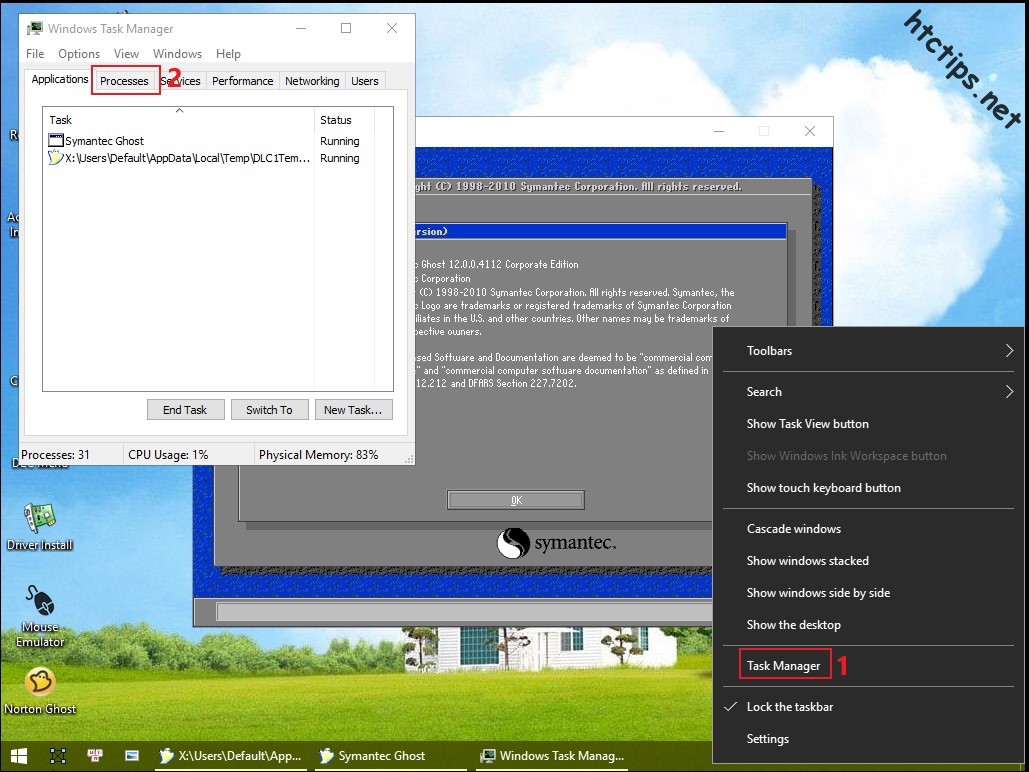
Chọn Ghost32.exe > Open File Location(Chỗ này sẽ tùy bản DLC Boot, có khi nó là NortonGhost.exe thì chọn NortonGhost.exe nhé! Còn ở đây của mình là Ghost32.exe)
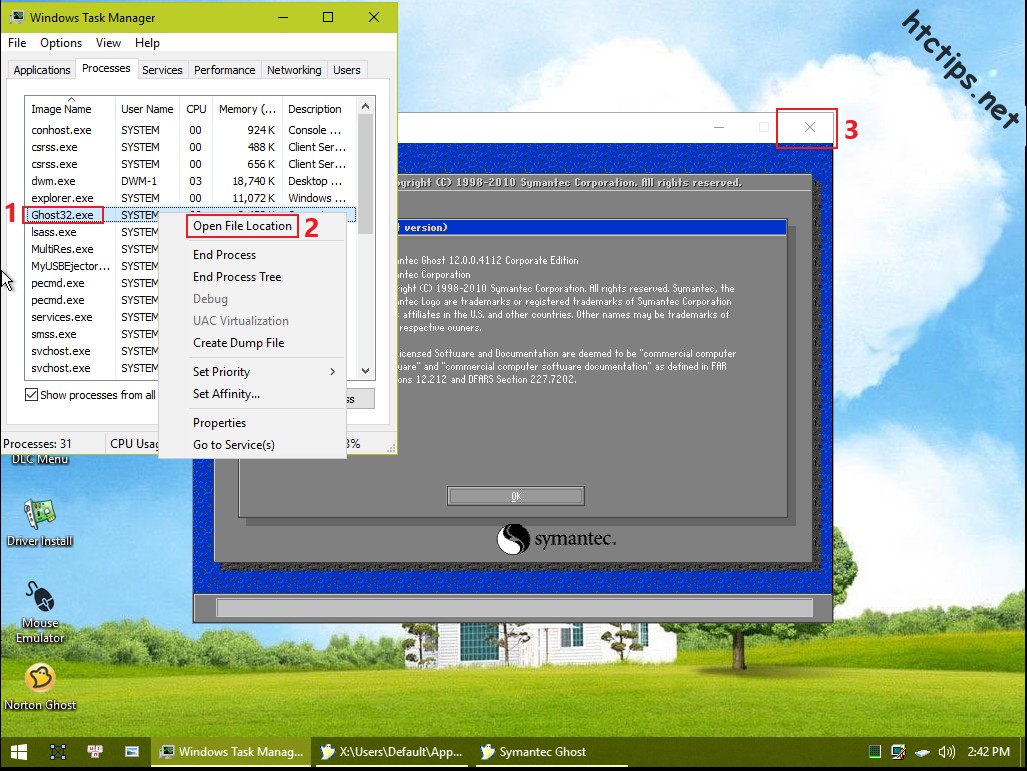
Chạy Ghost32.exe với Open command windows here(Nếu của bạn là NortonGhost.exe > Open command windows here)
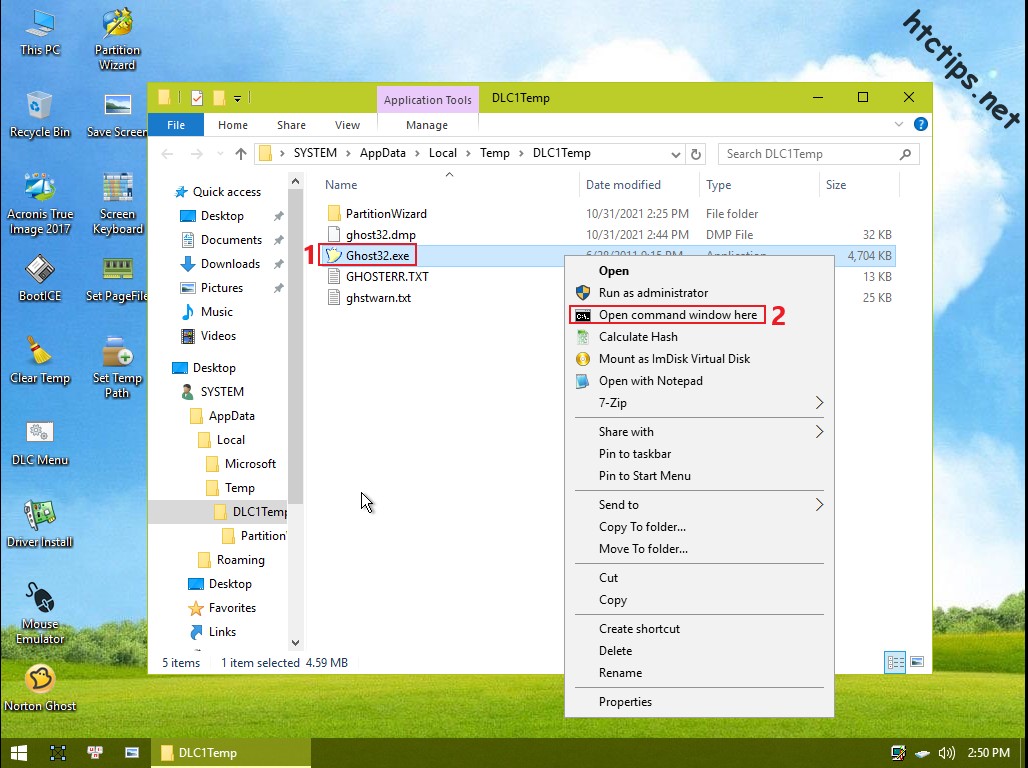
Nhập Ghost32.exe -notrim(Nếu là của là NortonGhost.exe thì Nhập NortonGhost.exe -notrim)
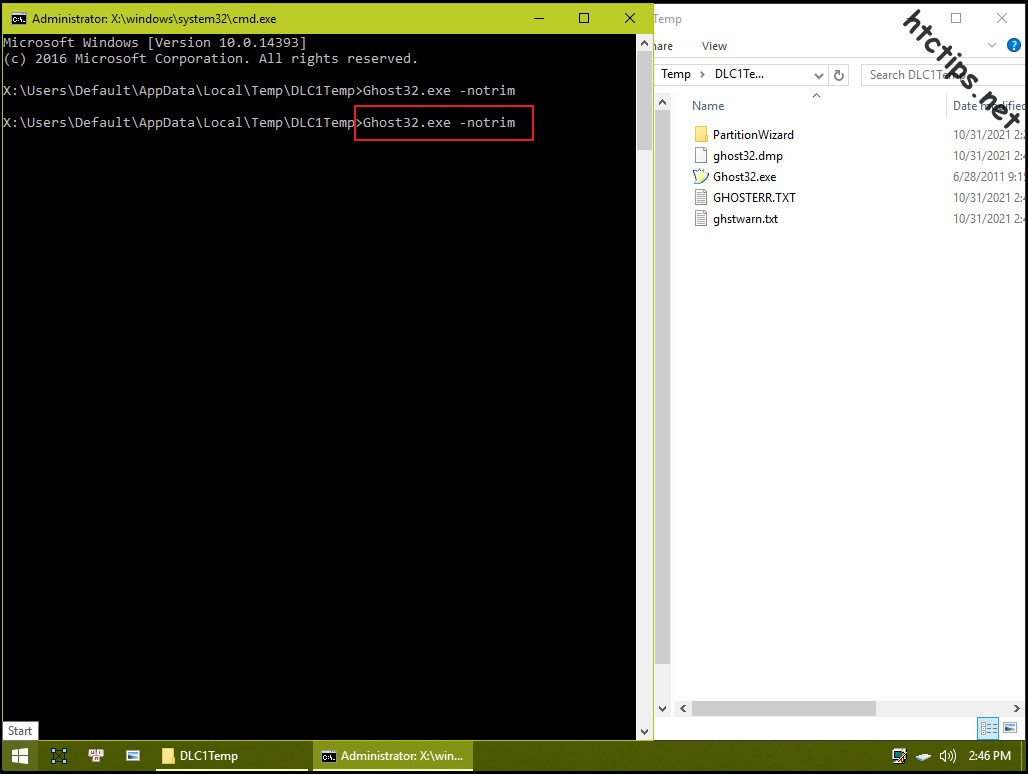
Sau khi, Chạy Ghost32.exe -notrim hoặc NortonGhost.exe -notrim sẽ xuất hiện bảng Symantec Ghost thì các bạn tiến hành ghost máy bình thường.
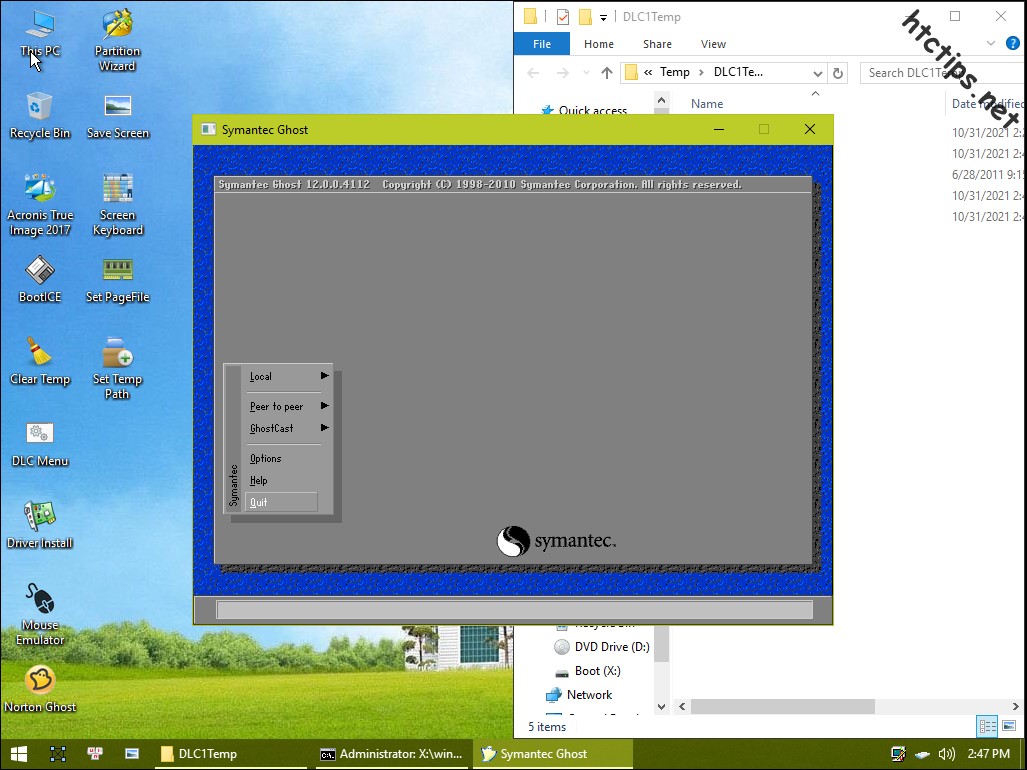
Chúc các bạn sửa lỗi thành công Internal Error 8027 sau bài viết này! Mọi thắc mắc vui lòng comment hoặc liên hệ mình phía dưới bài viết nhé!
- Administrator
- October 29, 2021
- 11:46 pm
- No Comments